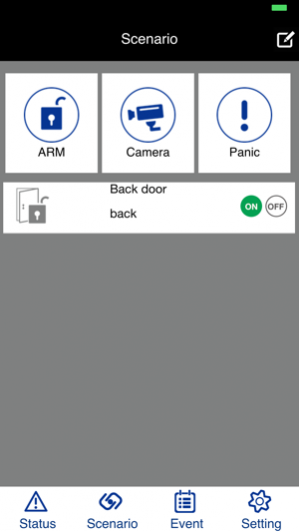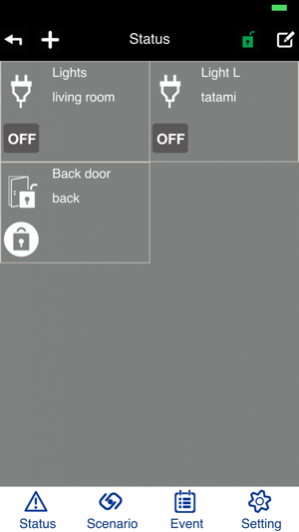AppHome 0.9
Continue to app
Free Version
Publisher Description
For more than 50 years, Uniden has been creating innovative technologies that help you stay in touch and stay safe. From home security systems and security cameras to radio scanners and two-way radios, we make products that make it simple to stay connected.
Uniden AppHome connects you to our home security kits that are a full-featured base station plus sensors/cameras that are perfect for building your own custom home security system.
This DIY Home Security system allows you to monitor and control the security of your home via your smart phone. This gateway hub, with built-in siren, alerts you when a door or window is opened, and automatically turns on lamps to ward off intruders. With no monthly monitoring fees, it’s the perfect way to take home security into your own hands.
Available sensors:
- On / Off Switches
- Door / Window Sensors
- Passive InfraRed Sensor
- Remote Key Fobs
- Indoor and Outdoor HD Video Security Cameras
IF THIS THEN THAT (IFTTT)
AppHome allows you to set up security scenarios for your home. IF a wireless door sensor opens, THEN you can have the system automatically turn on lamps, sound the built in siren, start recording on your cameras and send you an email or notification to your phone.
Compatible with current and previous producst, AppHome can add our wireless AppCams (AppCam 23, 24HD, 25HD, and 26PT) or be added with the Uniden Guardian G455, 755, 766 and G955.
Oct 22, 2017 Version 0.9
This app has been updated by Apple to display the Apple Watch app icon.
bug fixed
event issue and notification issues
About AppHome
AppHome is a free app for iOS published in the Office Suites & Tools list of apps, part of Business.
The company that develops AppHome is Uniden Corporation. The latest version released by its developer is 0.9.
To install AppHome on your iOS device, just click the green Continue To App button above to start the installation process. The app is listed on our website since 2017-10-22 and was downloaded 14 times. We have already checked if the download link is safe, however for your own protection we recommend that you scan the downloaded app with your antivirus. Your antivirus may detect the AppHome as malware if the download link is broken.
How to install AppHome on your iOS device:
- Click on the Continue To App button on our website. This will redirect you to the App Store.
- Once the AppHome is shown in the iTunes listing of your iOS device, you can start its download and installation. Tap on the GET button to the right of the app to start downloading it.
- If you are not logged-in the iOS appstore app, you'll be prompted for your your Apple ID and/or password.
- After AppHome is downloaded, you'll see an INSTALL button to the right. Tap on it to start the actual installation of the iOS app.
- Once installation is finished you can tap on the OPEN button to start it. Its icon will also be added to your device home screen.